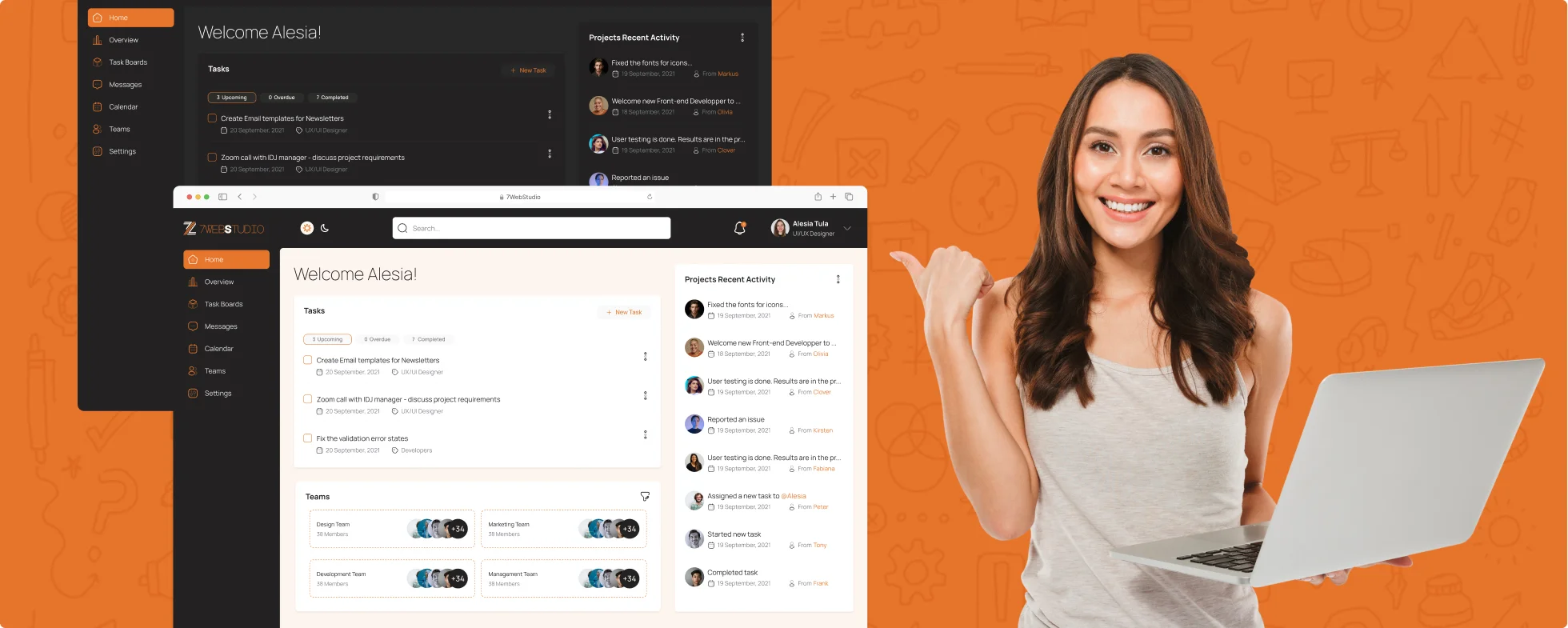
The project entailed developing an entirely new web app design for a SaaS-based task manager specifically tailored for a design company. With no prior specialized tool, the design company required a robust digital platform to streamline project workflows, enhance team collaboration, and manage design tasks efficiently. The objective was to create an interface that not only reflects the design company’s innovative spirit and attention to detail but also integrates advanced functionalities such as project tracking, real-time collaboration, resource allocation, and time management features. This fresh design was envisioned to facilitate a fluid, engaging user experience that aligns with the company’s ethos of design excellence and operational efficiency, providing a comprehensive solution for managing complex design projects.
In developing a new design for the SaaS task manager web app for a design company, the central challenge was to craft an interface from the ground up that would be both captivating and functionally sophisticated for the design team. The aim was to create a web app with a clean, attractive, and intuitive interface that would engage the company’s employees and instill confidence in the tool’s ability to streamline their design processes. I also utilized user journey mapping, focusing on the employees who would use the app, to determine essential interaction points. This method enabled me to identify and implement features that provide critical information and enhance usability. The result was a more cohesive and efficient user journey, facilitating task management, project tracking, and team collaboration in a manner that resonated with the creative workflow of a design company.
In designing the content framework for the SaaS task manager web app, I employed wireframing to meticulously organize the content into distinct, coherent sections.
The rationale behind this method was twofold: firstly, to align with the business objectives of the design company by promoting user interaction with key features like task creation, project tracking, and team collaboration tools; and secondly, to meet the users’ needs by delivering clear and comprehensive information on the app’s functionalities, including task prioritization, project timelines, and communication channels, as well as guidance on optimizing workflow within the app. The ultimate goal of this strategy was to improve the overall user experience, making it more intuitive and effective for the design team to navigate and utilize the task manager web app.
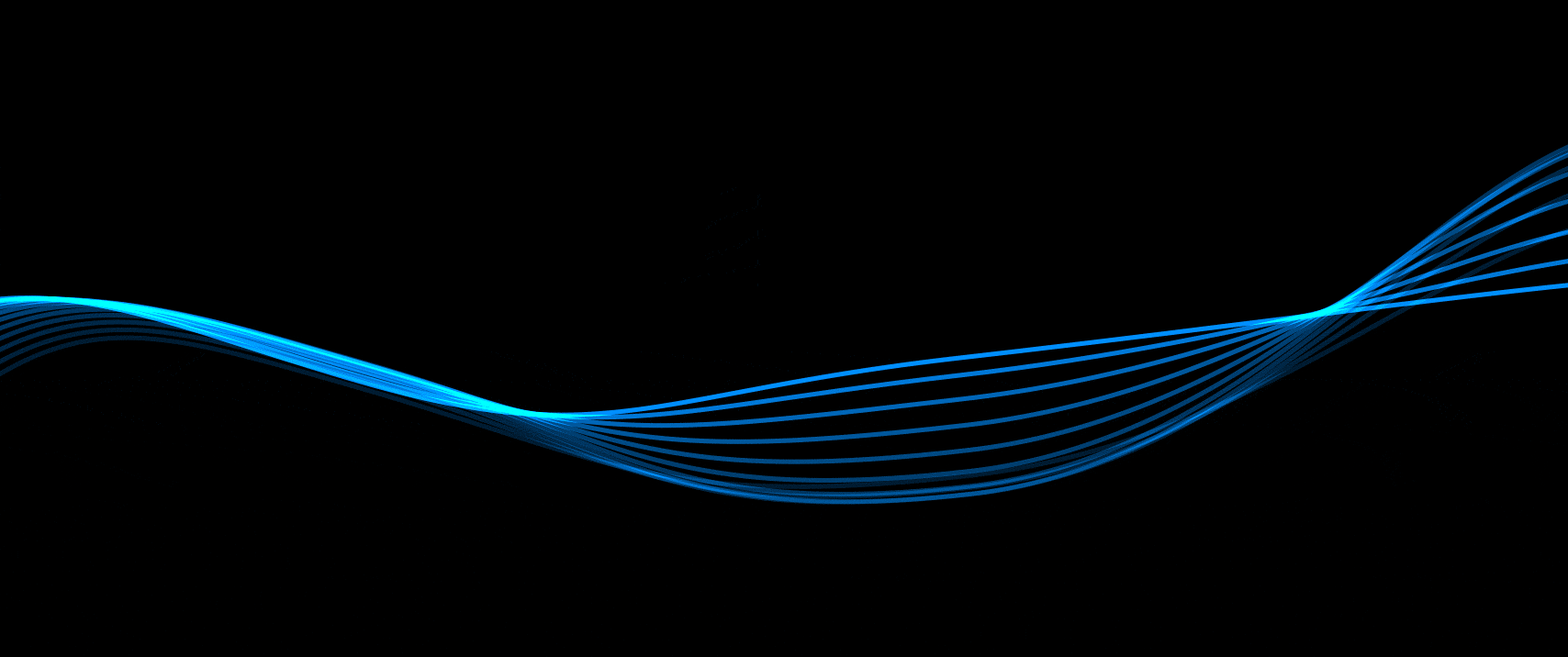
For the new design of the SaaS task manager web app tailored for a design company, I selected Manrope for all textual elements, embracing a design philosophy that emphasizes clarity and modern professionalism. This typographic approach is devised to enhance the app’s interface by ensuring that all textual content, from headers to body text, is rendered in Manrope, which offers a sleek and contemporary feel with its geometric sans-serif characteristics. The choice of Manrope ensures that the titles and body content are not only highly legible but also aesthetically aligned with the sophisticated nature of a design-centric platform. Its clean lines and open forms are designed to capture the user’s focus on functionality while facilitating ease of navigation across various tasks and projects within the app. Employing Manrope consistently throughout the app underlines the design company’s commitment to creating a harmonious and efficient user experience, reinforcing the app’s identity as an integral tool in the design industry.
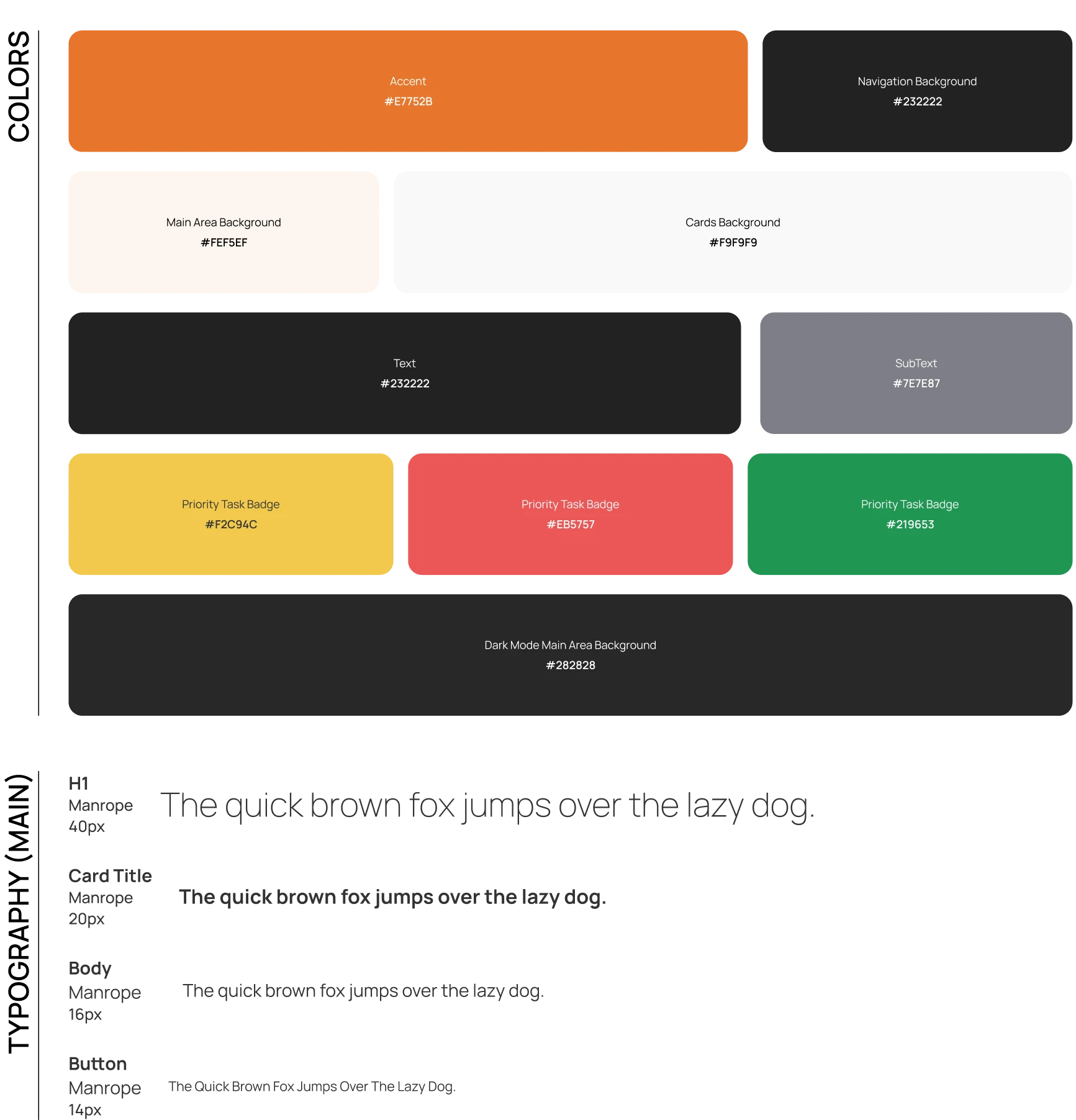
Here are the final designs for the webpages, after applying the visual identity.
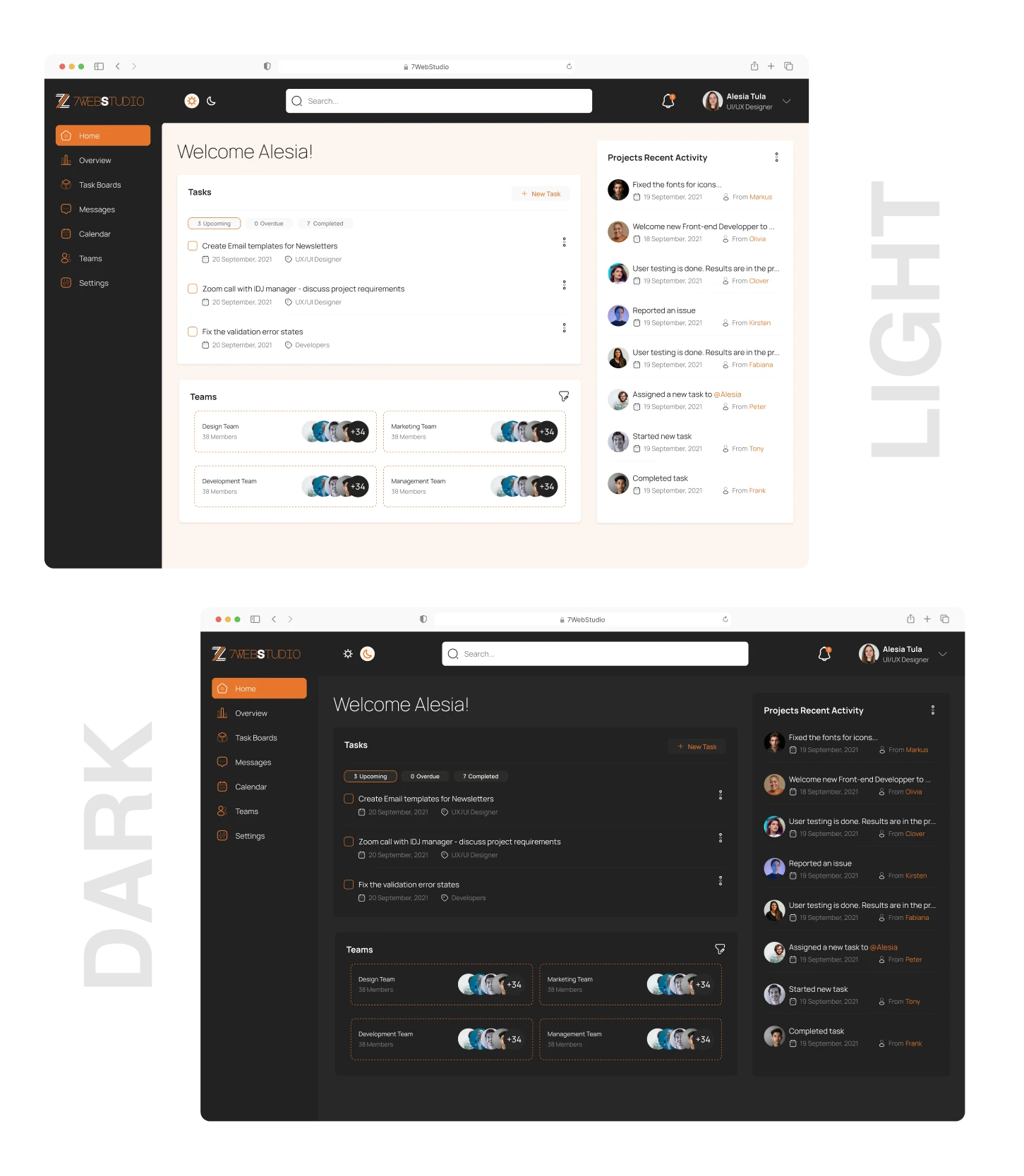
Positive Feedback: Following its launch, the SaaS task manager web app garnered enthusiastic feedback from users within our design company, indicating a significant increase in productivity and overall satisfaction.
Next Steps: Moving forward, our approach will include continuous monitoring of app analytics, systematic gathering of user feedback, and consistent implementation of enhancements and optimizations. These efforts will be guided by the evolving needs of our users and the latest developments in project management and design workflows. This ensures the web app remains an indispensable, up-to-date resource for our team and aligns with our commitment to fostering a dynamic and efficient work environment.
